Google Trends AI Insights
Introducing Our Free Google Trends AI Analyst
Submit your details below, and we'll send you direct access to the tool via email. Discover how to unlock its full potential with the instructions and features outlined below. Brought to you by Vizual Intelligence, this tool offers our followers exclusive insights at no cost. While we've worked hard to enhance your experience beyond what the Google Trends website offers, please remember this tool is provided 'as is.' Use it wisely, safeguard your API keys, and embark on your data discovery journey with us.
the google trends analyzer
how it works
Connect to Google Trends
It connects to Google Trends via SerpAPI to fetch the latest data from Web, News, and YouTube.
consolidates trend data
It then consolidates Related Topics and Queries into a new, streamlined dataset.
trends data given to the ai
This clean dataset is presented to you in the chat interface as well as given to the AI to analysis.
Analyze Data with AI
You can ask the AI questions about the data for insights and analysis, directly in the chat.
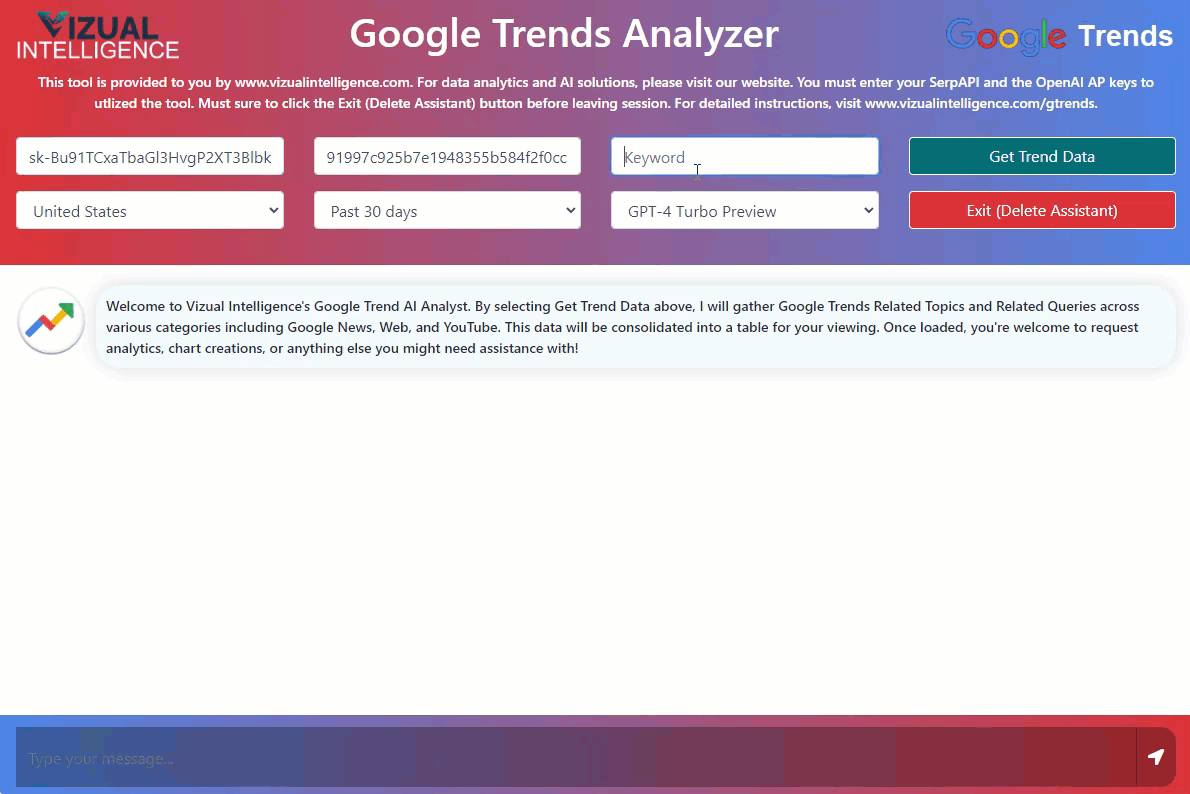
Free AI Insights to Outsmart Competitors
ENTER YOUR EMAIL FOR INSTANT ACCESS TO the GOOGLE TRENDs AI ASSISTANT!
instructions
Frequently asked questions
If you have any additional questions, please use the form below to reach us.
Visit the OpenAI platform website (https://platform.openai.com) and sign up for an account. If you're already a ChatGPT user, you can log in with the same credentials. Navigate to the API Keys section in the developer platform to generate a new key, and be sure to keep this key private as it links directly to your account and payment method.
You can obtain your SerpAPI key by visiting their website (https://serpapi.com). The free account allows up to 100 requests per month.
SerpAPI offers a free account for basic usage. For more extensive needs, you’ll need to consider upgrading your account. If you find the tool valuable and require more requests, please reach out to us for potential custom solutions.
OpenAI's pricing is based on the model you use and the number of tokens processed. Generally, it's quite affordable; extensive testing and application development usually cost less than $5. For detailed pricing, refer to OpenAI's official documentation.
To maintain efficiency and cleanliness in your OpenAI account, it's recommended to exit the session once you're done. This action prevents the accumulation of unused assistant instances, keeping your account organized.
The options range from GPT-3.5 to the more robust GPT-4 Turbo. While the tool is optimized for GPT-4 Turbo, it remains compatible with GPT-3.5.
This dropdown allows you to select the specific country for which you want to analyze trends, mirroring the options available on the Google Trends website.
Here, you can define the specific time frame for your data analysis, choosing from the same range options provided by Google Trends.
We've integrated the Assistant API with the Data Interpreter tool to offer comprehensive analytics capabilities.
Yes, your API keys are not stored on our platform. You'll need to enter your key each time you initiate a search to ensure your privacy and security.
Sometimes it things you are in the same session if you just refresh your page so do F5 or open an incognito window and try again. If you encounter any issues, please reach out to us through the form provided below. We're here to help resolve any problems and ensure a smooth experience.
Absolutely! We developed this as a free tool to showcase what AI can achieve in data analytics. If you require a customized version, please contact us, and we'll assist in creating a solution tailored to your needs.
found any bugs?
Let us know, and we will look into it.